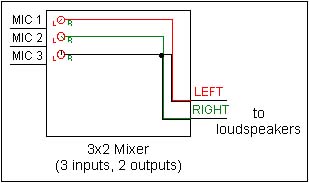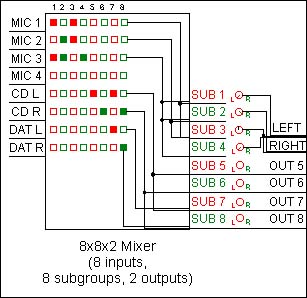Mixing Desk Basics
MY, WHAT A LARGE CONSOLE YOU HAVE!
A mixing desk, or mixing console, or console, or sound console, or sound desk, or desk, or mixer, or sound board, or whatever, can be thought as the "heart" of a sound system. It is here that the human factor is introduced into the sound system. The designer adjusts relative levels of different loudspeaker systems, and the operator adjusts relative levels of different inputs and adjusts relative tonal quality on a daily basis. Very simply put, a mixing desk takes a series of inputs via individual input channels, provides a physical interface on which to adjust the tonal nature of the inputs, and sends them to a series of outputs. From the simplest two-input mixer with one output installed in a high-school auditorium to a one-hundred-and-sixteen input, computer-assisted desk with sixty-four outputs at a Broadway musical, all mixing desks operate on the same principle, so now would be a good time to stop harassing the Broadway mixers and saying inane stuff like, "Wow, do you know what all those buttons do?" or "Gee, that looks like those things they have in an airplane!"
SIZE DOESN'T MATTER
While a Broadway-musical-sized Cadac J-Type mixing desk may look rather ominous and imposing upon first glance, but it's wise to remember that, pretty much, all the inputs function the same way, and, pretty much, all the outputs function the same way, and it's just the quantity of inputs and outputs that makes the console seem terrifying. To simplify our explanation of mixing desks, we'll split them into several parts: inputs, those sections of the mixing desk that accept incoming signals for processing; outputs, those sections of the mixing desk that allow for manipulation of sections of inputs; control, those added functions in a mixing desk that facilitate easier manipulation of input signals; and technique, different opinions regarding the operation of a mixing desk. Incidentally, a "cockpit" is what they have in an airplane.
PLUG IT IN, PLUG IT IN!
All mixing desks have an input section, the physical and electronic point at which signals from microphones or playback machines are connected to the mixing desk. Physically, the input connections are usually made at the rear of the mixing desk and appear as either XLR connectors or 1/4" connectors. Electrically, the input connections can be either line-level or mic-level, and balanced or unbalanced. Line level inputs may appear either as balanced or unbalanced connections; some mixers use the designation "Hi-Z" or "Low-Z", where "Z" refers to the impedance of the input. Most of the time, "Hi-Z" will refer to unbalanced connections, and "Low-Z" to balanced connections. As we have discussed in a prior section, balanced connections are always the preferred choice in professional audio, although it is common for semi-professional playback equipment and some older processing equipment to have only unbalanced inputs and outputs. Since playback and processing equipment runs at line-level and the distances between the mixing desk and equipment are negligible, it's not a big deal. High imepdance microphones should be avoided at all costs.
Following the physical input of the mixing desk is the first electronic circuit: the preamplifier section. Preamplifiers are necessary to amplify, or boost, the relatively low electrical output levels of microphones (-60 dBu) to levels that are comparable to line-level (-10 dBV to +4 dBu), which can then be adjusted via an equalizer, and summed with other inputs. Why do we do this? The equalization circuitry and subsequent amplifier stages within a mixing desk are designed to work within a specified operating range. If we were to run all inputs on a mixing desk at microphone level as opposed to line level, this level may very well be below the preferred operating range of other circuitry in the mixing desk, resulting in harmonic distortion and large amounts of electronic noise. When everything-- microphones and playback and processing-- is run at line level within the mixing desk, the mixing desk can be said to be in a very happy place (that's a very technical term) because it is being used in a manner consistent with its design.
However, it is true that not all microphones operate at the same level, nor do all microphone applications generate the same amount of electrical audio signal reaching the preamplifier, so a potentiometer labeled "gain" or "trim" is used to adjust the amount of amplification at the preamplifier. Setting proper gain during system setup and checkout will benefit the operator in the long-term: a clean signal at the very beginning of the audio chain will facilitate clean audio throughout the system. What about line-level inputs that do not require as much preamplification, if any? When a preamplifier is run at unity gain, which is defined as the point at which there is no amplification and no attenuation of the electrical signal, many preamplifiers may become somewhat unstable and introduce distortion into the audio signal. To ensure that the preamplifier is always operating with some gain increase, manufacturers sometime provide an attenuator pad switch, which attenuates the input level before it reaches the preamplifier by a set amount, usually 10 dB or 20 dB. The pad is also a handy way of attenuating very high input levels that may appear from a playback device. Overloading, or clipping of the preamplifier is exhibited by the introduction of distortion at the input channel.
From the preamplifier, the electrical audio signal is then routed to pre-fader/pre-eq buses-- to output sections that pass the audio signal unaltered by the equalizer section and regardless of the position of the input fader. Only a handful of mixing desks provide for auxiliary sends which can be pre-fader and pre-equalizer. Otherwise, the signal travels into the equalizer section, the section of the input which allows the operator and/or designer to modify the tonal quality of the sound in question. Most mixing desks have at least a "high" and "low" boost/cut rotary equalizer, which attenuates or boosts a predetermined frequency range according to a potentiometer. High-end mixing desks can appear with four parametric equalizer bands which allow frequency selection, boost/cut control, and a bandwidth control (where the center frequency is the frequency selected with the frequency knob), as well as a high-cut filter (a low-pass filter) and a low-cut filter (a high-pass filter). Parametric equalizers are by far the most useful equalizer stages due to their ability to provide for very predictable results.
After the equalizer section, the electrical audio signal is routed to any pre-fader buses-- most mixing desks' auxiliary sends can be pre-fader, but post-eq, and this is from where the majority of pre-fade sends are sent. The PFL bus, for instance, is usually fed off this area of the input channel, which allows the operator to be listening to the audio signal independent of fader position, while messing around with the equalizer. After this section, the audio signal is ready to be controlled by the input channel fader. The input fader controls the relative amount of audio level delivered to a given set of outputs proportional to the physical location of a slide-fader. Rotary potentiometers are still used to control input levels in place of faders, but these are usually reserved for mixing desks that need to be small in size and/or cheap in cost. The input fader, or a fader controlling an input fader, is where the operator truly interacts with the mixing desk.
The audio signal then travels, having been adjusted both at the equalizer and input fader sections, to a series of outputs determined by a series of button settings to subgroups, post-fader auxiliary outputs, or other outputs. A pan-pot, short for panoramic potentiometer, is often inserted into the audio chain at about this time. A pan-pot is a rotary knob that allows the audio signal to be proportionally routed between two different outputs. It is this knob that provides studio engineers with the flexibility to change a given input's place in the stereo image, i.e. not all the way left, not all the way right, and not directly in the center, but just slightly to the right of all the way left.
A series of knobs called auxiliary sends will usually be found on every input channel which allow the input signal in question to be routed to different outputs at a given proportional level-- if the send in question is post-fader, the amount of the signal routed to that particular auxiliary send will be based on the level of the fader and the position of the auxiliary send knob. If the send in question is pre-fader, the amount of signal routed to that particular auxiliary send will be based solely on the auxiliary send knob. Auxiliary sends are usually used for routing inputs to effects processors, stage foldback, or orchestra foldback.
Other controls that may be found on a mixing desks' input section include a phantom power switch in order to power condenser microphones, a phase-reverse switch which allows the polarity of the input signal to be reversed, a ground lift switch, which disables pin one on the XLR connector from the console's audio ground bus, useful in eliminating hum and other undesired noise, a mute switch, which allows the audio signal to be instantly "turned off" at the push of a button, and the PFL button, sometimes designated solo, which allows the operator to listen to the input signal via a pair of headphones or separate loudspeaker system regardless of fader position, facilitating the cueing of sound effects or the checking of microphones. It should be noted that in rf microphone situations, the PFL switch can be used as it should be, or can be used to do great amounts of evil. Actors are notoriously ignorant when it comes to wearing rf microphones, and are also notoriously gossipy ("So, what did you do last night? / Oh, went out for a couple of drinks with so-and-so..."). While at the educational and collegiate level the amount of information gathered by a savvy sound engineer listening in on conversations can have only minorly devastating effects on the lives of those around him or her, PFL-ing microphones for the sake of gathering information in professional theatre is eschewed and very much frowned-upon. It's the sort of thing that can get you fired, and quickly. However, if you are simply checking through microphones to make sure they are working, and you hear your name, feel free to listen in. This doesn't make it any better, but if someone wants to talk about you, they might as well do it to your face.
GET IT OUT! GET IT OUT!!!!
All mixing desks have an output section, the portion of the electronics and the physical connections whereby the audio signal is bussed out of the mixing desk and into processing equipment, equalizers, and, ultimately, loudspeakers. The number of audio outputs on a mixing desk can range anywhere from one to hundreds, dictated by the designer and engineer's needs for a given situation. The very basic of mixing desks have stereo outputs, designed to be connected to a pair of studio monitors or some sort of stereo recording device. Each input channel can be routed to the left, the right, or somewhere in between via use of the pan-pot.
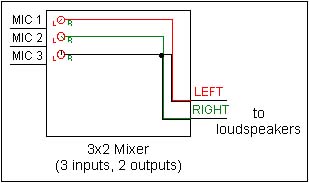
Very simple system: three microphones feed two outputs according to their individual assignments. Microphone 1, since it is panned only to the Left, is output only from the left out. Microphone 2, since it is panned only to the Right, is output only from the right out. Microphone 3 is panned in the Center, so its signal appears at both the left and right outputs.
Some mixing desks also have separate output groups, referred to as subgroups, submasters, groups, or buses, which are penultimate output stages. Mixing desks can have anywhere from two to sixteen subgroups-- technically, a mixing desk with stereo outputs can be thought of having two groups, because the engineer is not required to run the mixing desk into a stereo pair. The left channel of the stereo output can be used for a vocal feed to press, while the right channel can be used as a monaural send to a basic sound system. Groups can be used in two ways-- in sound recording and limited reinforcement situations, input channels can be assigned to different groups in order to send a given input signal to a specific loudspeaker system or specific track on a multitrack recorder. The drawback to this setup in reinforcement is that there is no relative level control-- if an input signal is sent to groups one and three, it is sent at the same signal level, which may not be an optimum situation for the designer/engineer. Alternately, input channels can be assigned to different groups by classification, and then globally controlled by the subgroup faders before they are summed to stereo or routed via a mix matrix to different loudspeaker systems. Most mixing desks used in theatrical reinforcement have a separate mix matrix, which is the ultimate output section, and subgroups are divided into classifications ("vocals," "orchestra left," "orchestra right," ad nauseam). In this situation, the relative levels of each subgroup can be adjusted as the audio signal is bussed to left and right outputs or to a mix matrix.

Slightly-less-simple system: eight inputs feed any of eight possible outputs according to button assignments;
in this case there are eight different loudspeaker systems, but the outputs could also feed a multitrack recorder, or a combination of both.
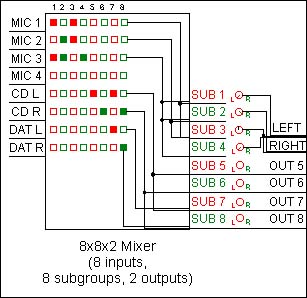
Commonly-found 8-bus configuration. Eight inputs feed any of the eight subgroups via pushbutton assignments;
subgroup outputs can be used directly (in this drawing, subs 5 - 8 are taken directly out of the subgroup),
or mixed down to stereo via independent level and pan controls (subs 1 - 4).
The mix matrix is a function found mainly on expensive and heavy sound reinforcement mixing desks, although computer-controlled mix matrix systems, such as those developed by Level Control Systems, and outboard mix matrix components, such as the Midas XL-88 exist. The matrices can be thought of as the ultimate output stage, and are generally connected directly to individual loudspeaker systems in a complex, multi-loudspeaker sound system. They are fed by the outputs of the subgroups, and relative levels of subgroups can be adjusted, allowing for maximum flexibility in signal routing and level control.
It is convenient to think of the mixing desk output section in the following terms: subgroups subdivide the inputs into categories, and matrix outputs represent different loudspeaker locations. Imagine a situation in which there are ten lead microphones, fifteen chorus microphones, thirty orchestra microphones, four channels of playback, and five foot microphones. Coupled with that there are several independently-controlled loudspeaker systems: a center cluster, a house left array, a house right array, front fills, and underbalcony delays. In this situation, a designer would usually dedicate a subgroup for the lead microphones in order to group them together efficiently. Let's assume that subgroup one is used for the lead microphones, subgroup two for the chorus microphones, subgroups three and four for orchestra (left and right), subgroup five for the foot microphones, and subgroups six through eight for effect playback. The mix matrix makes it possible to adjust the relative level of the lead microphones versus the chorus microphones to the center cluster and all other loudspeaker systems. The designer could then assign the lead and chorus microphones (subgroups one and two) to the center cluster (matrix one), and to the front fills and underbalcony delays (matrices four and five). The orchestra, however, is routed to the house left and house right arrays (matrices two and three), and in very small amounts to the underbalcony (matrix five). The foot mics want to go everywhere the lead microphones go, except to the front fill loudspeakers, so they are routed to matrices one and five, but not four. The playback effects, routed through subgroups six, seven, and eight, can all be routed to combinations of different matrix outputs to achieve different goals. Computer-controlled matrix systems can recall different matrix presets on a per-cue basis, allowing for even more flexibility.
The other main set of outputs on a mixing desk is the auxiliary sends. A mixing desk may have anywhere from one to twenty-four auxiliary sends. Each input channel generally has a level control to adjust the relative level of signal routed to the auxiliary bus in question (that's a lotta knobs!), and most mixing desks provide some sort of indication or control as to whether or not the signal sent to the auxiliary bus comes after the fader (post-fader), which means that the amount of signal sent to the auxiliary bus is a function of fader position, or if the auxiliary bus comes before the fader (pre-fader), which means that the amount of signal sent to the auxiliary bus is independent of fader position.
Originally, these outputs were designed to route signals to external signal processors, and were also termed "efx out," "effects out," "echo out," or "monitor out," depending on what the console manufacturer thought you might do with them. Ostensibly, one could create an entirely different mix using the auxiliary outputs. For instance, if a designer wanted to add vocal reverb to a performer, it would prove impractical to insert that vocal reverb into the performer's insert chain, because the reverb patch would always be on. It would prove even more impractical to put the vocal reverb on any of the outputs, because it would then affect any other signal appearing at that output (yuck!). Using an auxiliary send, however, the designer is able to control how much level from that one performer only is sent to the auxiliary bus to the vocal reverb equipment, which is then returned via another input. If the designer then decides that he or she wants to put vocal reverb on a second performer, all that is required is the activation of that new performer's auxiliary send.
Another function of the auxiliary buses is to send a pre-fade mix of the orchestra to the stage in order that the performers may stay in time and stay on pitch. The pre-fade mix acts independently of the fader position, so even if the orchestra faders are down (off) in the house system, the loudspeaker system (called the foldback system) on stage is still receiving the signal, so the performers can always hear what they need to hear. In addition, it is fully customizable, so regardless of the level relationships within the orchestra in the house, the performers on stage can be fed a mix of only the instruments they require.
To complement the auxiliary outputs, some console manufacturers provide auxiliary returns, which were originally designed to provide a convenient line-level input to which the processor in question could be patched. Their routing ability, however, is usually limited to pairs of subgroups, and many find this capability somewhat limited, and instead use extra inputs on the mixing desk to route the return signal.
I NEED CONTROL!!!!
As live sound technology progressed, and mixing desks becamse larger, wtih many more input faders, an innovation based on voltage-controlled-amplifiers (VCAs), was developed to use with mixing desks to facilitate easy control of many faders. Instead of (oooh! Britney is on Italian MTV!) mixing large groups of input faders by hand, possibly with multiple operators, or mixing on subgroups, which didn't provide as much flexibility, input faders were redesigned to control a specific range of voltages, instead of resistively controlling the audio signal itself. A VCA circuit elsewhere in the mixing desk, usually in the input module, took the control voltage from the input fader and controlled the audio signal. This method not only provided for a cleaner signal path, one which wasn't dependent on the quality of the audio fader, but allowed for large groups of faders to be controlled by a single master fader, which output a control voltage to the input channels assigned by the operator. Most early mixing desks with VCA control provided pushbuttons on each input fader to assign the fader in question to one of eight possible VCA masters. Relative mixing, in which individual input faders were at different levels, could also be controlled by a single master fader; the master fader then controlled the input faders and maintained the proportional level difference between individual inputs. Some mixing desks allowed more than one VCA to control a given fader, and some mixing desks developed rudimentary computer programs which allowed "scenes," or "cues," to be recalled by the operator during the performance, which could change VCA assignments on a per-cue basis, which made for more efficient mixing, since the operator didn't have to go through and reassign input faders to different VCAs. Using a voltage to control the status of an input fader also made it possible to efficiently mute inputs with a master pushbutton-- or, later, via software.
Computer-assisted mixing has been around for a decade or so, with mixing consoles such as the Cadac J-Type leading the forefront of computer-assisted live mixing. Technological advances in digital control surfaces will theoretically, eventually, do away with the huge amount of real estate taken up by a Broadway mixing desk and its associated equipment, instead leaving only the absolutely necessary controls, such as VCAs and master mutes, and a software-assignable input channel, to the operator, while a set of electronics elsewhere in the building will actually process the analog audio signal.
OOOH, TURN IT ON AND MAKE IT MOVE
Another technological advance we have seen came from the recording studio. Neve's Flying Faders was a software and hardware upgrade available to studios to retrofit their Neve consoles with motor faders and computer software. The motor faders allowed the computer to instantly (or, in some cases, not so instantly) recall a saved fader position through the use of small servo-motors within the fader module itself. While expensive, this technology was able to cut hours of preset time off in the studio when artists returned, days later. Instead of some poor schmuck resetting fader positions for each track, the computer could do it in a second. Motor faders didn't appear in live sound until more recently. Many designers and operators feel that motor faders are unnecessary-- as long as the performance is live, it requires human interaction to mix, although most of these same people also see the benefits of motor faders controlling playback effects, which don't change performance-to-performance. However, some designers and operators have embraced the new technology and operators have changed the way in which they mix. Levels can now be preset for choral numbers or within the orchestra mix in a given cue, allowing the operator to focus more on the physical mixing of the show.
There are hundreds of different types of live mixing desks available; your choice will be influenced by a number of factors, including but not limited to budget, physical size, number of inputs, sonic quality, budget, and budget.
Continue to Processing Equipment. Return to the Sound Index.
Comments, Questions, and Additions should be addressed via e-mail to Kai Harada. Not responsible for typographical errors.
http://www.harada-sound.com/sound/handbook/mixers.html - © 2000 Kai Harada. 07.11.1999.